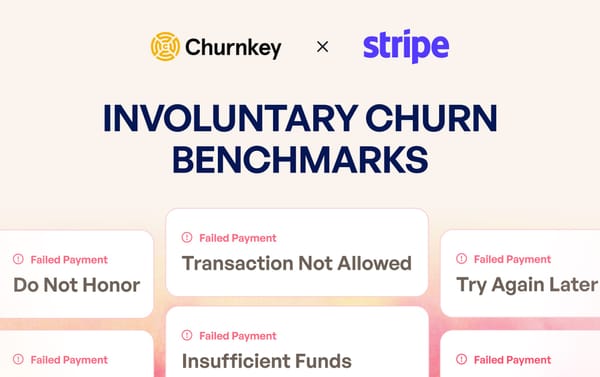How to Pause Subscriptions in Stripe and the Smarter Alternative with Churnkey
Pausing subscriptions in Stripe sounds simple—until you look closer. We break down Stripe's native setup vs. Churnkey's smarter alternative: pros, cons, and a guide to doing it right. Read before you choose how to handle pauses in Stripe.

The Two Ways to Pause Subscriptions in Stripe
- Use Stripe
- Use Churnkey (verified Stripe partner)
We Answer Three Broad Questions
- How to enable pauses in Stripe — questions and limitations
- When to consider Churnkey to implement pauses in Stripe
- How to set up effective pauses in Stripe
Method 1: Use Stripe to Pause Subscriptions
Stripe allows you to temporarily stop charging while the subscription itself stays active. This is good for grace periods or free-of-charge intervals.
Stripe Cons
Key limitations of using Stripe's native setup for pausing subscriptions.
- You cannot pause a subscription in a way that disables product access. Subscription status remains "active" — no special "paused" status. Thus requiring additional integration to gate paused users.

- Needs further integration for resuming the subscription. Requires UI changes and further development with Stripe.
- Stripe does not allow pause options through their Billing Portal. It has been deprecated.
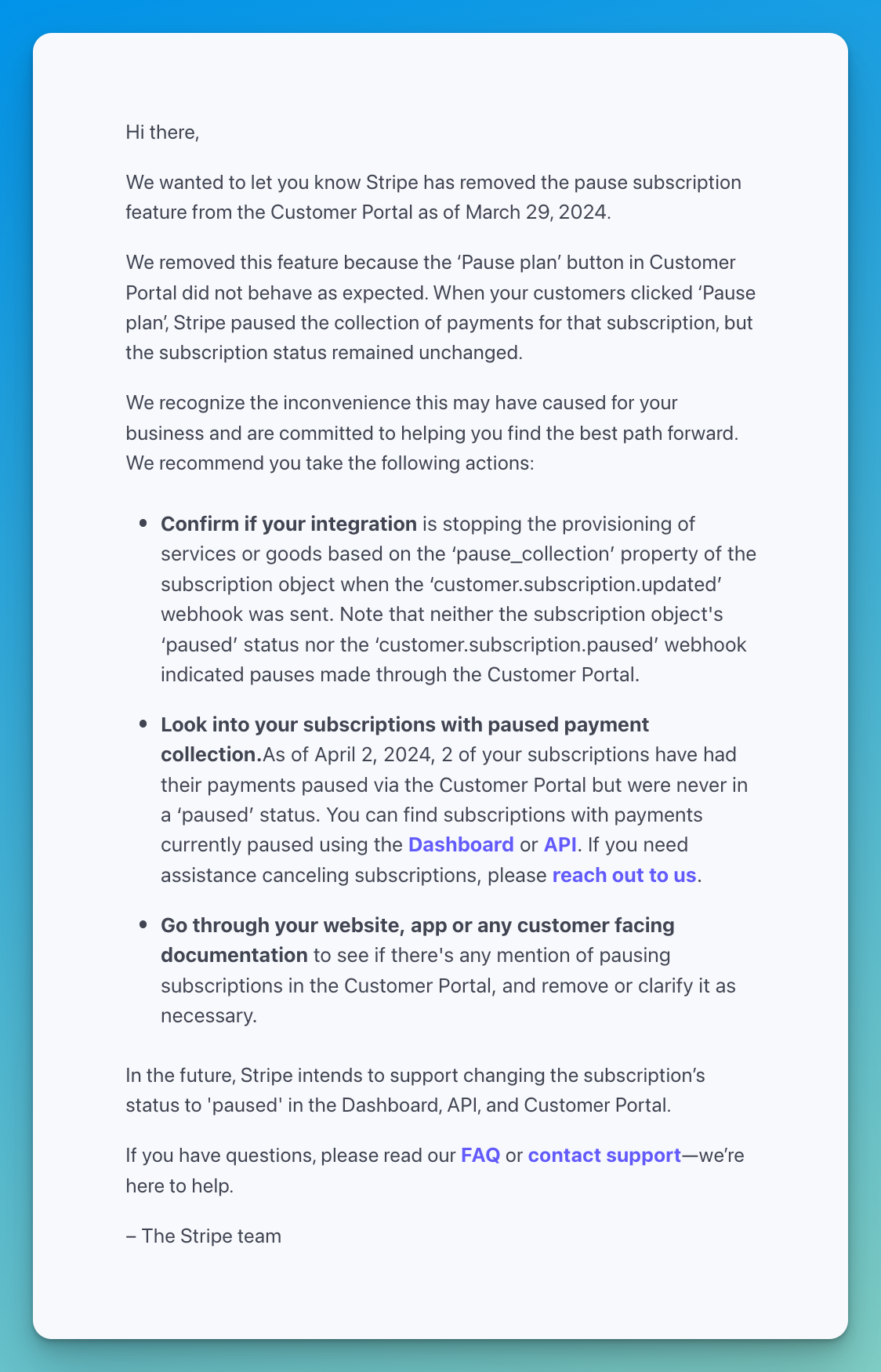
- Hidden cost in engineering time; slower to improve retention KPIs.
- No segmentation, intelligent offers, or churn reason insights. Stripe is a billing provider, not a dedicated retention software.
- Must design and code in-product pause walls separately.
- No way to block repeat pauses. Users can game the system.
- Complex integration to understand the pause offer performance.
Stripe Advantages
Key advantages of using Stripe's native setup for pausing subscriptions.
- Native solution: No third-party integration needed.
- Cost-effective: No additional SaaS fees.
- Keeps customers active without re-signup friction.
Final Verdict
Stripe is great when you need raw pause functions primitives and have engineering resources to brute-force. But for mature companies, this is not the best way forward.
To setup with Stripe:
- Documentation: https://docs.stripe.com/billing/subscriptions/pause-payment
- Discord Support: https://discord.com/invite/stripe
Method 2: Use Churnkey to Pause Subscriptions
A pause is better than a cancellation. Every time.
With 15 million subscriptions and $3B in subscription revenue at Churnkey, pauses emerged as one of the most effective save tactics in 2024—accepted in 19% of all cancellation sessions [source].
You've spent time, money, and energy getting customers in the door. Sometimes, customers just need a break.
Churnkey does all the heavy lifting when it comes to subscription pauses.
- Let customers who want to freeze their accounts come back at a later time.
- Preserve relationships without severing them unnecessarily.

Churnkey Advantages
Key advantages of using Churnkey for pausing subscriptions in Stripe are as follows.
- Pausing, with purpose: Subscriptions are paused and gated. Users retain their account, but lose access during the break. This drives urgency to return while keeping your churn low.
- Minimal engineering support: When the pause period ends, we'll automatically continue their subscription. We even display pause walls so users cannot access the platform while the subscription is paused.
- Reduces support costs: Users can pause subscriptions themselves through a branded cancel flow without contacting support.
- Flexible pause offers: Instead of a static pause, you can show targeted offers like "Pause for 2 months and save your progress," or "Take a free 1-month break". Enable subscription pauses for up to twelve months with Churnkey. The customer can choose how long do they want to pause for and you can decide the max length to offer.
- Segmentation capabilities: Segment your offers can vary based on customer type, usage, subscription age, etc.
- Metrics and insights: You get clear reporting on how many users chose to pause, for how long, and conversion rates. This allow your team to A/B test and consistently improve. With Insights AI and Feedback AI, the qualitative stream of data is analyzed and tied to immediate MRR loss.
- Supports cooldown periods before users take another pause. This prevents abuse.
- Enterprise-level pause intelligence: If your team is split on whether to offer pauses—or how long they should be—we help you cut through opinion with your data. We’ve built custom analyses that map the full journey of paused users. This level of support is available to enterprise customers who want deeper insights and tailored strategy.
- A complete retention platform: You can setup pauses, discounts or trial extensions. Churnkey is a complete platform designed to cut churn and boost LTV.
To get started, sign up for Churnkey or book a demo.
Churnkey Disadvantages
Key disadvantages of using Churnkey for pausing subscriptions in Stripe are as follows:
- Adds a new line item cost: However, we take into account factors such as your ARPA, cancellation volume, and more to ensure that we're delivering at least 5x ROI for you. Many customers experience ROI in the 10-20x range.
- Requires light engineering setup: You can set Churnkey up in as little as 15 minutes (we've seen it happen). If you get fancier with segmentation or test environments, that adds a bit of overhead.
- It's a 3rd party tool: That said, there's no vendor lock-in with our monthly plans. We partner with Stripe and are often featured in their core dashboard. Read our build vs buy guide.
Final Verdict
Use Churnkey if you want a fast, customer-friendly way to offer pauses during cancellation flows, boost retention, and get actionable analytics without engineering effort.
It's ideal when retention KPIs matter and you want to optimize save offers dynamically.
To get started, sign up for Churnkey or book a demo.
How to Set Up Effective Pauses in Stripe
Done right, pause flows can meaningfully reduce churn and keep customers engaged. Here's how to design them.
1. Always Offer Pause as a First Option
- A pause is always better than a cancellation.
- From Churnkey data and broader research, 51.8% of customers would likely choose to pause if the option was presented.
2. Personalize Pause Offers Based on Cancellation Reason
- Offer pauses primarily to customers who select reasons like "I don't need it right now" or "I will be back."
- Avoid offering pauses where the reason is dissatisfaction or switching to competitors.
3. Segment Users for More Targeted Pause Flows
- Monthly subscribers: Emphasize flexibility and highlight benefits of returning anytime.
- Annual subscribers: Use pause sparingly. Instead, focus on loyalty rewards or stacked discounts.
- Early churners: Offer a free pause + guided onboarding to re-engage them.
- Late churners: Emphasize long-term relationship and offer a pause before complete exit.
4. Experiment with Pause Durations
- Test different pause lengths (1, 2, or 3 months).
- Use Churnkey’s no-code editor to A/B test which pause durations yield the highest reactivation rates.
5. Layer Pause Offers with Incentives
- Combine pauses with targeted incentives like temporary discounts or bonus features upon return.
- Example: "Pause now and get 10% off your first month when you return."
6. Use Real-Time Feedback to Improve Pause Flows
- Set up exit surveys to capture why customers pause.
- Adapt future pause offers based on these insights to continuously optimize.
7. Follow Up During Pause Period
- Send educational resources, feature updates, or reminders during the pause to maintain engagement.
- Avoid letting paused users go completely cold; keep your product top-of-mind.
8. Track Pause Outcomes with Churnkey Analytics
- Monitor acceptance rates, reactivation rates, and reasons for declining pause offers.
- Use Customer Timelines to diagnose behavior patterns and improve targeting.
That's all! Thanks for reading.
To get started, sign up for Churnkey or book a demo.