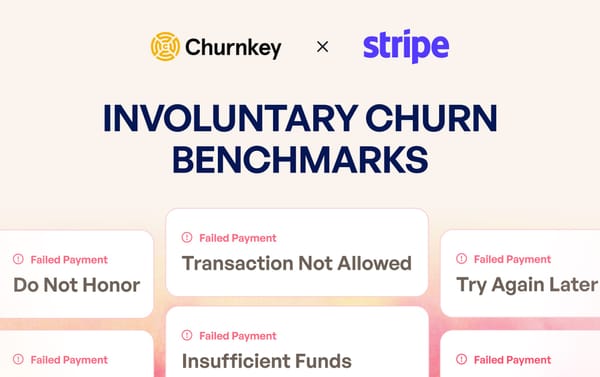The 4 Ways to Set Up Cancel Surveys in Stripe: From Easiest to Most Effective
You know you need a cancel flow. You just don’t know what your options in Stripe are. Start here. We’ll walk you through four Stripe-compatible methods, from the fastest fix to the most effective.

If you offer subscriptions via Stripe, giving users a way to cancel easily is both a legal requirement and a strategic retention opportunity.
But how you handle cancellations can directly affect churn, customer sentiment, and even reactivation rates.
In this guide, we’ll explore four ways to implement cancel flows using Stripe:
- Stripe Billing Portal
- Stripe API
- Stripe Redirects (like OpenAI)
- Via a Stripe Partner – Churnkey
Method 1: Stripe Billing Portal
Best for: Fast, no-code setup with basic controls
Limitations: No custom offers, no feedback collection, no retention targeting
Stripe’s Billing Portal is a hosted page where customers can manage their subscription, including cancelling.
How to Enable
- Go to your Stripe Dashboard → Settings → Billing portal
- Turn on “Allow customers to cancel subscriptions”
- Choose whether they cancel immediately or at the end of the billing period
- Add the portal link to your app

What You Can’t Do
- You can’t customize the cancellation experience.
- No ability to alter the pre-set cancellation reasons or collect freeform feedback.

- No way to show pause options or switch to a hidden lite plan. Stripe billing portal used to offer pauses but they deprecated it. It's unlikely that pauses will be offered again.

Nearly 1 in 5 customers chose to pause instead of cancel, across $3B in revenue and 3 million cancel sessions. Pauses work.

Think of this as a default safety net, not a strategic tool. Once the user lands on the Stripe page, you lose control of the interaction.
Method 2: Stripe API
Best for: Full control over cancellation UX
Limitations: Requires engineering effort and maintenance
This method involves building your own cancel flow UI, collecting user input, and cancelling the subscription via Stripe’s API.
How It Works
- Create a cancel button or link inside your app
- Redirect users to a cancellation page or modal that includes:
- Feedback form
- Retention offers (pause, discount, downgrade, and more)
- Cancel the subscription via API if the user insists:
stripe subscriptions update SUBSCRIPTION_ID \
--cancel_at_period_end=true
- Log the feedback to your database or tools like PostHog surveys.
Pros
- Full customization: offers, feedback, targeting
- Can tie in analytics, email, CRM workflows
Cons
- Engineering-heavy, intense collaboration between teams.
- No visual builder or analytics unless you build them yourself.
- Very hard to run advanced experiments or tests.
- Data analysis and feedback categorization is manual and time-consuming.
Pauses are a big lift to set up with Stripe without Churnkey. It will involve a lot of engineering steps as shown in the diagram below.

Building your own cancel flow seems appealing until you’re debugging edge cases or struggling to measure performance. For most teams, it’s a heavy lift with diminishing returns. Unless you're prepared to treat cancel flow UX as a product in itself, this approach often leads to underwhelming results.
Your Cancel Flow Might Be Bugged
Even well-run companies struggle with bugs in their cancel or trial extension flows. The email here looks polished, built via Customer.io, but the deeplink failed to extend the trial of a cancelling customer. Their engineers probably set it up once, and now no one knows it’s broken.

Method 3: Redirects
Best for: Collecting feedback.
Limitations: Still lacks targeting or dynamic offers to save users.
This approach is a hybrid. You use your own cancel trigger but ultimately send the user to the feedback form.




They redirect users to a Qualtrics form after churn. Technically, it works with any form tool but the timing is the issue. Most users won’t respond once they’ve exited.


How OpenAI Does It
- When you click “Cancel” inside ChatGPT settings, it cancels immediately and then redirects you to a form.
- They collect feedback and invite users for an interview.
How to Use This
- Intercept the cancel action in your app
- Add a confirmation step before cancel
- If the user declines, redirect to the link
For feedback collection, it’s a quick win. For improving retention, it’s too little, too late.
Method 4: Churnkey (Recommended)
Best for: Teams who want to reduce churn without building cancel flows from scratch.
Limitations: Paid tool, but has ROI-backed pricing. Most teams see 10–20× return in saved revenue.
Churnkey is a verified Stripe partner that plugs directly into your billing system to create high-performance cancel flows.
1. No-Code Cancel Flow Builder
See how easy it is to launch a high-performing cancel flow in minutes. You can also customize the branding to match your brand colors.
2. Targeted Offers and Segmentation
Churnkey saves 20-40% of the revenue that would have otherwise been lost to churn. You can show the right offer to the right user at the right time, without writing a single line of code.
- Pauses for users who say they’re too busy or using the product infrequently
- Discounts for those citing price concerns (e.g., 25% off for 3 months)
- Downgrades or hidden plans for users who want to scale back
- Cooldowns to prevent abuse
- Segmentation based on subscription size, tenure, or reason for cancelling. Churnkey pulls these details directly from Stripe so you don't have to calculate them. You can pass custom variables for your core action metric, activation status, billing vs user contact to segment cancel flow further.
- Instant multilingual support with a single toggle. Your cancel flow speaks your customer’s language automatically

Example Use Cases
- Show a 2-month pause for users citing “Infrequent usage”
- Offer 25% off for 3 months if “Too expensive”
3. Continuous Feedback Collection and Analysis
Unlike Stripe, where feedback analysis requires manual exports via Stripe Sigma, Churnkey collects and analyzes cancellation feedback automatically.
It continuously maps customer reasons to lost MRR, so you don’t waste time sifting through CSVs.

Your team gets a clear signal on which features to prioritize and which ones to ignore. Other solutions stop at data collection. Churnkey turns it into product direction. Read about Insights AI.

4. Deep, Rich Analytics
Churnkey doesn’t just tell you who cancelled. It shows you why, what offers worked, and how much revenue you saved.
- Stripe doesn’t track saved revenue or offer outcomes.
- Custom-built flows require manual tracking, often lack attribution, and rarely show ROI.
- Lifecycle tools like Customer.io can collect feedback, but not tie it to revenue outcomes.
Churnkey ties every decision to measurable retention results.
- Boosted revenue shows how much money you recovered by presenting pause, downgrade, or discount offers.
- Save rate tells you what percentage of users chose to stay, helping you measure the effectiveness of specific offers or flows.
- Offer performance lets you A/B test and fine-tune what to show based on churn reason, plan type, or customer segment.
You know what you saved, why you saved it, and how to improve.
5. A/B Testing of Flows and Offers
Other solutions either don’t support A/B testing or require manual work to segment users and track results.
With Churnkey, experiments run automatically on customer segments, results are statistically sound, and you’ll know exactly what saves more customers and revenue.
Get a glimpse of the advanced segments and experiments you can run.

6. Native Integration With Stripe
We were one of the first native Stripe Apps on the Stripe Marketplace, and we've continued to improve it every day with a focus on businesses built on Stripe.
Connecting Churnkey to Stripe unlocks our full suite of automated retention products.
With little engineering effort, you'll boost revenue by reducing churn automatically through personalized cancel flows and payment recovery.

Final Verdict
Churnkey customers have saved over $250M in revenue in 2025 alone. It is the most sophisticated cancel flow builder built specifically for Stripe users, offering everything the other methods miss.
❌ The Stripe Billing Portal is fast but limited.
❌ The API route offers control but requires significant engineering time and maintenance.
❌ Redirect-based forms can collect feedback, but only after the user has already cancelled, which is often too late to retain them.
✅ Churnkey gives you powerful targeting, actionable insights, continuous feedback, and automated retention, all without code or operational complexity.
If you're ready to reduce churn and turn cancellations into moments of growth, sign up for Churnkey or book a demo today.