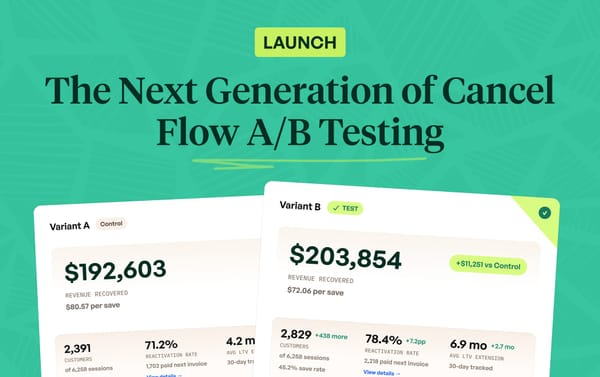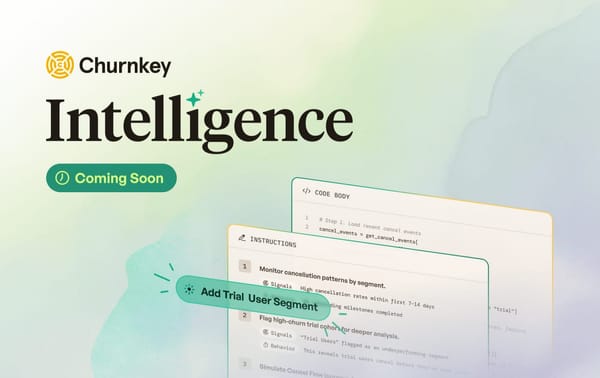Launch: Customer Segmentation for Targeted Cancel Flows
Target specific customers and serve up unique cancel flows for each of them.

Today, we finally get to unveil Segmented Cancel Flows at Churnkey!
That means that you can target specific customers and serve up unique cancel flows for each of them. After all, someone who signed up yesterday should be spoken to differently from a customer who’s been a paying subscriber for years. We've made sure you can get these up and running with ease.

It's one of our most ambitious features to date. The fantastic feedback we've gathered from our customers since launching earlier this year is the reason we're here.
Why Customer Segmentation?
After working on and learning from cancellation flows for over a year now, we've discovered how the smallest changes in copy, offers, language, and timing can make a big impact on voluntary churn.
For example, we found that offering a discount after a specific exit survey result is most effective. Or offering a pause immediately increases the overall chance of deflecting a cancellation. But it’s hard to get a cancellation flow close to perfection when every customer gets the same experience.
With Churnkey's new Segmented Cancel Flows, you can target specific customers and serve up unique cancel flows for each customer segment. After all, someone who signed up yesterday should be spoken to differently from a customer who’s been a paying subscriber for years.
A Brief Example 👇
Let’s say you want to create a cancellation experience for your “VIPs:” customers who have been subscribed for over a year and are on either of your two most expensive plans. Just fire up the audience builder and build away:

Once you've created a new audience, you can build out a unique cancellation flow that only those customers will see. All you have to do is then activate your new cancel flow and it will fire off anytime any subscriber meets the defined audience rule and tries to cancel.
See How It's Done 🎬
Get a brief walkthrough (⏰ 5m) from Rob, Churnkey's lead developer on Segmentation.
Watch how easy it is to create unique cancel flows based on:
- Billing intervals
- Subscription plans
- Trial vs. active subscriptions
- Account age, and more...
Mix and match variables. Stack them to your heart’s content. Then create a whole new array of discounts, support options, pauses, and messaging for each segment.
Launch Your Own
Jump into the Builder and kick the tires. It's easy to get started—if you haven't already, just connect your Stripe account (we're a Stripe Verified Partner).
Questions? Say hi on Twitter, chat with us on this page, or schedule a quick call.